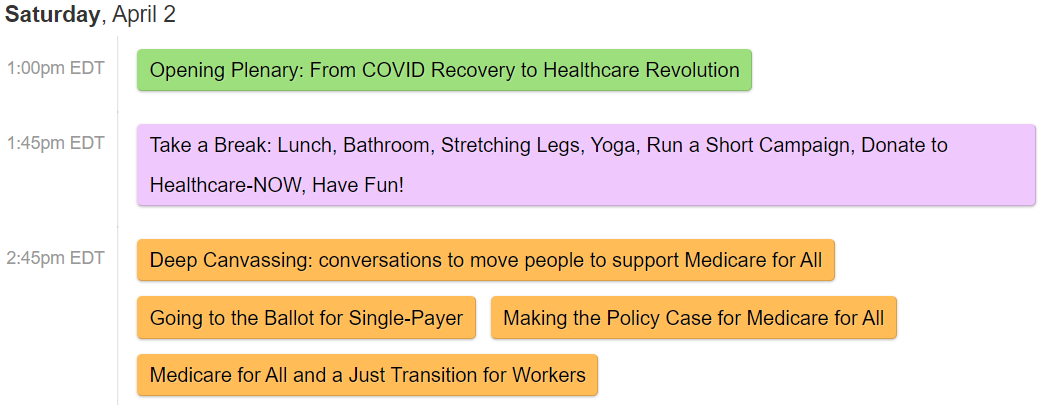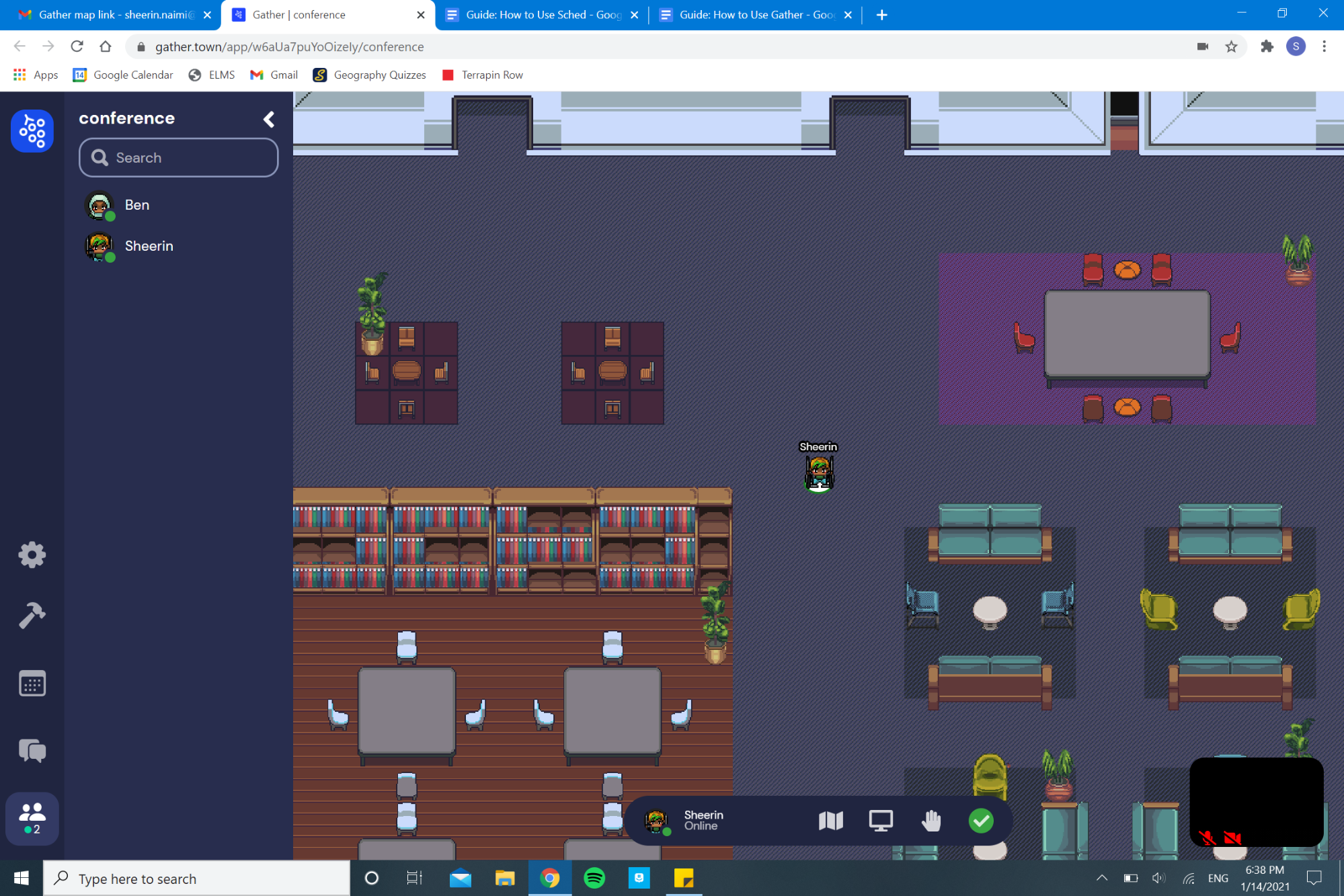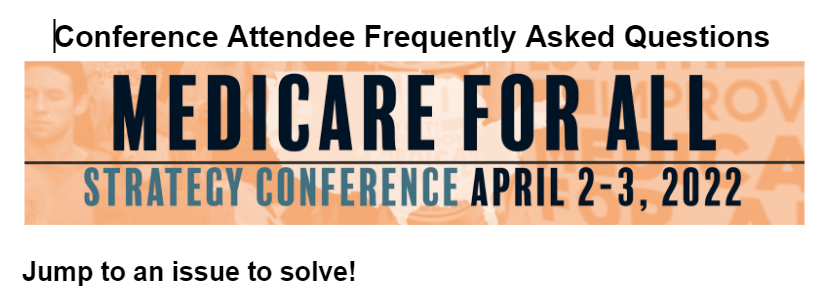This guide will help you navigate the online platforms used by the 2022 Medicare for All Strategy Conference! First, you must register for the Conference here, or be registered by your union/organization. You can also get help from our support team at any time by emailing conference@healthcare-now.org
Using the Conference Platform
Once you're registered, follow our guide for using Sched - our online Conference platform. This is the most important document you'll read about navigating the Conference! How to log in, create your schedule, attend sessions, etc.
Using Gather for Happy Hour
During the "happy hour" on Sunday, April 3 at 3:45PM eastern, we'll be using an online platform called gather.town to let attendees socialize and network informally - like you’d be able to at an in-person conference! If you've never used Gather before, you'll want to read our guide on "How to Use Gather.Town for the 2022 Medicare for All Strategy Conference"
Gather allows you to walk around a virtual Conference venue with a cartoon-like character. As you get close to other attendees' characters, their videos appear on your screen and you can chat just like you would on a Zoom meeting.
Frequently Asked Questions
If you've run into a technical problem or have additional questions, there's a good chance we've answered them here on our Conference FAQ!
If you still need help, don't hesitate to email our support team at conference@healthcare-now.org